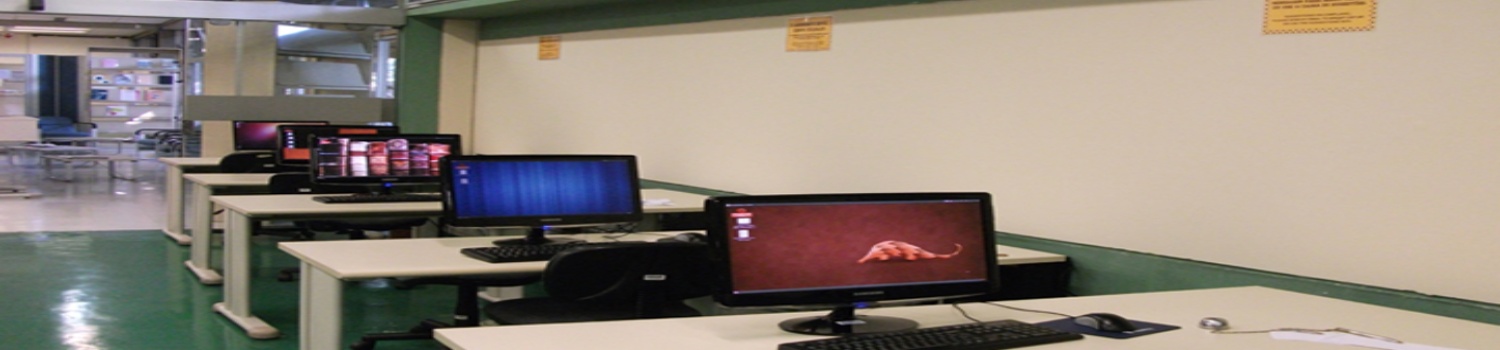Where is the library?
The library is located at Rua do Matão, Travessa R, 187, Cidade Universitária, São Paulo, Brazil.
Click here to see the map.
What are the library hours?
From Monday to Friday: 8:00 a.m. to 9:45 p.m. – Saturday: 8:30 a.m. to 1:00 p.m.
Non-academic periods: only from Monday to Friday: 9:00 a.m. to 6:00 p.m.
How many books can I take and for how long?
Status Items Period
Undergraduate students / employees 10 10 days
Graduate students 15 20 days
Faculty members 20 30 days
Can I check out library books if I am not an USP student?
Lending is available only to individuals currently affiliated with USP. However, if you are a guest, some professor from IFUSP can
allow you to borrow books; we just need an authorization.
Where can I get information about the USP libraries?
For information about the libraries, check the ABCD/USP website - https://www.abcd.usp.br/.
Can I recommend the purchase of a book or journal by the library?
Yes, the Library welcomes your suggestions. Please fill out the form, click here.
Can I bring food and beverages into the library?
No food or beverages are allowed.
Does the library have computers for public use?
There are computers designated to public use at the Library. These computers do not require an USP login, but their use is restricted
to academic use and for a short period.
Where can I get research help? / Can a librarian help me with my research?
You can come to the library and get research help at the Library reference desk. You can also contact us, send a message (click here).
How do I renew my library books?
You may renew your library books in person at the circulation desk or online. Note: items which have been booked and items which have
been already renewed three times may not be eligible for renewal.
Step by step to online renewal:
1. Access the Integrated Search Portal ;
2. Choose English as primary language;
3. Click on Sign In;
4. Type your ID and your password (the same you use to borrow books);
5. Click on My Account and
6. Select the option Renew.